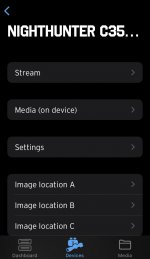Join the Hide community
Get access to live stream, lessons, the post exchange, and chat with other snipers.
Register
Download Gravity Ballistics
Get help to accurately calculate and scope your sniper rifle using real shooting data.

Install the app
How to install the app on iOS
Follow along with the video below to see how to install our site as a web app on your home screen.
Note: This feature may not be available in some browsers.
You are using an out of date browser. It may not display this or other websites correctly.
You should upgrade or use an alternative browser.
You should upgrade or use an alternative browser.
Night Vision The Official: Steiner C35 Thermal Clip-on Review and User Thread!
- Thread starter TheHorta
- Start date
You’re the man.There are two media sections. One is for pics/videos that you take on the actual C35. The other is for when your connected via wifi and use the controls on your phone/ tablet to take the pic.
The one marked “B” on the pic is stuff you have used the app button to take a pic of.
The one marked “A” is for when you use the buttons on the C35 to take
pics/videos.
I hope that makes sense
View attachment 8009112
Thank you kindly sir. Exactly what I was looking to have answered.
https://www.snipershide.com/shooting/threads/fs-nib-u-s-military-l3-eotech-optics-carrier.6950184/Does the unit come with a carrying case?
This case fits it great.
I know this is the C35 thread, and I have an S35, but I assume the interface and options are somewhat similar.
I got the S35 out last night for the first time and connected via the app pretty easily, but it won't stream the image to the app. I was able to see images and video taken on the app, but is it supposed to give you full motion video (with a delay, I presume) of what the scope is seeing on your phone? When in the streaming section of the app I hit the little camera button and it took pics, but never displayed what the scope was seeing.
Also, is there any way to change the adjustment distances in the zeroing menu to inches vs cm? Or a way to adjust the zoom steps from 1/10th to something larger, like 1/4, to make zooming in a faster proposition?
I got the S35 out last night for the first time and connected via the app pretty easily, but it won't stream the image to the app. I was able to see images and video taken on the app, but is it supposed to give you full motion video (with a delay, I presume) of what the scope is seeing on your phone? When in the streaming section of the app I hit the little camera button and it took pics, but never displayed what the scope was seeing.
Also, is there any way to change the adjustment distances in the zeroing menu to inches vs cm? Or a way to adjust the zoom steps from 1/10th to something larger, like 1/4, to make zooming in a faster proposition?
I checked out the SteinerConnect app and connected to my C35, and when I click on the "Stream" it just instantly gave me a video feed from the C35, do you see that "stream" option in the SteinerConnect app?I know this is the C35 thread, and I have an S35, but I assume the interface and options are somewhat similar.
I got the S35 out last night for the first time and connected via the app pretty easily, but it won't stream the image to the app. I was able to see images and video taken on the app, but is it supposed to give you full motion video (with a delay, I presume) of what the scope is seeing on your phone? When in the streaming section of the app I hit the little camera button and it took pics, but never displayed what the scope was seeing.
Also, is there any way to change the adjustment distances in the zeroing menu to inches vs cm? Or a way to adjust the zoom steps from 1/10th to something larger, like 1/4, to make zooming in a faster proposition?
Attachments
So what are the options for scope adapters? Apparently it will take the Burris ones but those are unobtainium and out of stock currently
2 sizes in stock here.


I checked out the SteinerConnect app and connected to my C35, and when I click on the "Stream" it just instantly gave me a video feed from the C35, do you see that "stream" option in the SteinerConnect app?
Yep, that stream function is what I went in, but no video. I’ll play around a bit more in the menu and make sure I’m not missing something that has to be activated on the scope like the wifi does.
We shall see.... I ordered one from opticsplanet.com and it's supposed to now be shipping on Dec 16th. Of course we all know this is sort of a roll of thr dice, but if it works out and I get it, I will have a sweet scanner plus the C35 as a clip on, to go with my WP-LR24. I have thought seriously about selling both C35 and the LR24 and getting a new Clip ELR but it's a nice package to have the scanner / clip on with imo, the best NV clip on there is, so have to see what the eye piece brings to the party and go from there. I can update this thread if/when I get it.So what are the options for scope adapters? Apparently it will take the Burris ones but those are unobtainium and out of stock currently
We shall see.... I ordered one from opticsplanet.com and it's supposed to now be shipping on Dec 16th. Of course we all know this is sort of a roll of thr dice, but if it works out and I get it, I will have a sweet scanner plus the C35 as a clip on, to go with my WP-LR24. I have thought seriously about selling both C35 and the LR24 and getting a new Clip ELR but it's a nice package to have the scanner / clip on with imo, the best NV clip on there is, so have to see what the eye piece brings to the party and go from there. I can update this thread if/when I get it.
I found a Burris eye peice so I can use as a scanner too, so I may hold off on the scope adapter and just run it rail mounted in front and see how it works out
It’s in this thread somewhere but I had to turn off cell service on my phone to stream.Yep, that stream function is what I went in, but no video. I’ll play around a bit more in the menu and make sure I’m not missing something that has to be activated on the scope like the wifi does.
I have 4 C35 new I can release...512-699-9510 only avail via call....at the previous sale price.
512-699-9510
512-699-9510
Where did you find one at?? I can't find any.I found a Burris eye peice so I can use as a scanner too, so I may hold off on the scope adapter and just run it rail mounted in front and see how it works out
Where did you find one at?? I can't find any.
apparently, Grafs had one and i snagged it.
I have a 1-8 ATACR on my SCAR 17. There isn’t enough rail space to mount the C35.Anyone run one on a Scar 17 yet?
My C35 lives on my MWS and my SR-15. It seems happy there.
It’s in this thread somewhere but I had to turn off cell service on my phone to stream.
Ah, that kinda makes sense. Forces all the broadcasting juice to the wifi stream only, or something like that
I'll give it a shot tonight, thanks.
Ah, that kinda makes sense. Forces all the broadcasting juice to the wifi stream only, or something like that
I'll give it a shot tonight, thanks.
Interesting..... I will say I had not read this before and mine streams without doing anything to my cell service. Pretty sure @5-0 MTB when we were playing with his didn't either. Let us know if that works for you
Interesting..... I will say I had not read this before and mine streams without doing anything to my cell service. Pretty sure @5-0 MTB when we were playing with his didn't either. Let us know if they works for you
Mine also took a few times to actually connect via wifi/BT/whatever it's using the last time I tried. I'm sure there's a step by step as to what you're supposed to turn on in what order, but I just fire up the scope, open the app while it's doing it's 16-18sec warm up, then turn on wifi in the scope, and try to connect on the app.
Maybe I should get the scope completely on and wifi'd up before getting into the app....
I just got an in-stock notification from Midway USA.Where did you find one at?? I can't find any.
Man, got my c35 in hand yesterday. Whoever said it's a brick, was not lying.
If I was antifa, I'd be tempted to throw this through the window of a local business.
It's going to be awesome.
If I was antifa, I'd be tempted to throw this through the window of a local business.
It's going to be awesome.
This also might be an android / ios thing. Others on here had problems connecting to iPhone but reported no problems connecting with their android. I have an iPhone and streaming worked fine after I turned off cell service.Mine also took a few times to actually connect via wifi/BT/whatever it's using the last time I tried. I'm sure there's a step by step as to what you're supposed to turn on in what order, but I just fire up the scope, open the app while it's doing it's 16-18sec warm up, then turn on wifi in the scope, and try to connect on the app.
Maybe I should get the scope completely on and wifi'd up before getting into the app....
I had no problem connecting it to my iPad. When you change the impact point with your phone or iPad I assume you hit the upload button.
Still showing OOSI just got an in-stock notification from Midway USA.
The more I use mine verses my Super Hogster, the more I like the C35. My Super Hogster is now on a .22LR for pest control, and gets swapped to guns which don't have rail space for the C35.Man, got my c35 in hand yesterday. Whoever said it's a brick, was not lying.
If I was antifa, I'd be tempted to throw this through the window of a local business.
It's going to be awesome.
I’ve used the C35 a decent amount hunting coyotes now. I am used to just using a thermal weapon sight.
I like the clip on since I can use a normal scope with a holdover reticle. There is more fiddling around with the clip on compared to the weapon sight though. (For me)
The menu and buttons are easy to use and I can also adjust the focus with a poor boy throw lever. I was worried it was going to be too far away.
The factory battery is a pos. I got two extras from a vape shop and they last way longer even though they are less MAH’s.
For the price I don’t know of anything better. Furthest kill with it so far is 413 yards. After using it I really want to try a Clip LR/ELR. I’m debating on selling it and buying one of the Clips.
I like the clip on since I can use a normal scope with a holdover reticle. There is more fiddling around with the clip on compared to the weapon sight though. (For me)
The menu and buttons are easy to use and I can also adjust the focus with a poor boy throw lever. I was worried it was going to be too far away.
The factory battery is a pos. I got two extras from a vape shop and they last way longer even though they are less MAH’s.
For the price I don’t know of anything better. Furthest kill with it so far is 413 yards. After using it I really want to try a Clip LR/ELR. I’m debating on selling it and buying one of the Clips.
I’ve used the C35 a decent amount hunting coyotes now. I am used to just using a thermal weapon sight.
I like the clip on since I can use a normal scope with a holdover reticle. There is more fiddling around with the clip on compared to the weapon sight though. (For me)
The menu and buttons are easy to use and I can also adjust the focus with a poor boy throw lever. I was worried it was going to be too far away.
The factory battery is a pos. I got two extras from a vape shop and they last way longer even though they are less MAH’s.
For the price I don’t know of anything better. Furthest kill with it so far is 413 yards. After using it I really want to try a Clip LR/ELR. I’m debating on selling it and buying one of the Clips.
Yeah I get that. The C35 is really good though, especially for the price. I haven't been able to bring myself to actually sell my WP24LR though, and I'd really need to for me to spring for a Clip ELR and I would sell the c35. I like the idea of having my NV clip on for actual long range shooting at night, there is no thermal that will do what it does at that range. Of course I have to basically go somewhere to do that because I don't have anywhere that I can shoot at night at the range that it's capable of and the range that it outperforms thermals.
Tough call. I'm waiting on the eye piece for the C35 to come in and see how it works as a scanner. Pretty cool to have a thermal scanner, thermal clip and NV long range clip , but that Clip ELR is also awesome.
The more I use mine verses my Super Hogster, the more I like the C35. My Super Hogster is now on a .22LR for pest control, and gets swapped to guns which don't have rail space for the C35.
I use to have a super yoter. It was cool but not sure how the C35 stacks up yet. Going to zero this afternoon and try for hogs tonight.
Anyone know what those wraps are called that close the glare from between the day scope and the front of the thermal? Seems like it could be better for daytime shooting
Alright, hunted with the C35 tonight, here are my observations.
1) the PIP seems to be the only way to see digital zoom. Unless I'm missing it, and then when it's mounted in front of the scope it's mostly cut off in field of view. Sucks
2) zoom is critical and is very precise.
3) all the buttons are really intuitive and easy to take pictures and record videos.
4) zeroing doesn't seem very precise, on the unit the adjustments are only an MOA at a time. I shot, thought I'd adjust by centimeters, adjusted back to zero,zero and felt it was good enough.i see you can adjust through the app, maybe it can be more precise.
5) can't figure out how to change units from cm to inches in the app. Would help by adjusting zero in the app
1) the PIP seems to be the only way to see digital zoom. Unless I'm missing it, and then when it's mounted in front of the scope it's mostly cut off in field of view. Sucks
2) zoom is critical and is very precise.
3) all the buttons are really intuitive and easy to take pictures and record videos.
4) zeroing doesn't seem very precise, on the unit the adjustments are only an MOA at a time. I shot, thought I'd adjust by centimeters, adjusted back to zero,zero and felt it was good enough.i see you can adjust through the app, maybe it can be more precise.
5) can't figure out how to change units from cm to inches in the app. Would help by adjusting zero in the app
I use to have a super yoter. It was cool but not sure how the C35 stacks up yet. Going to zero this afternoon and try for hogs tonight.
Anyone know what those wraps are called that close the glare from between the day scope and the front of the thermal? Seems like it could be better for daytime shooting
Beer coozie and cut out the bottom...
Zeroing on the app is easierbut not super intuitive..and yes you can change the units.
Didn’t notice it affecting anything with service…Interesting..... I will say I had not read this before and mine streams without doing anything to my cell service. Pretty sure @5-0 MTB when we were playing with his didn't either. Let us know if that works for you
Beer coozie and cut out the bottom...
Zeroing on the app is easierbut not super intuitive..and yes you can change the units.
Where is the unit change menu?
This also might be an android / ios thing. Others on here had problems connecting to iPhone but reported no problems connecting with their android. I have an iPhone and streaming worked fine after I turned off cell service.
I tried turning off my cellular connection on my iPhone and it worked. I cycled it off and on a few times and the streaming capability from the S35 would drop out or come back as the cell service was activated and deactivated.
Guessing this is a battery saving function for your phone as pushing all that data to the phone and it trying to talk with the cell towers probably eats up a phone's battery quick.
Still can't figure out how to change the adjustments from centimeters to inches though.
Still can't figure out how to change the adjustments from centimeters to inches though.
also need that info
Okay just double checked I misspoke I didn't change the units just the target size.I tried turning off my cellular connection on my iPhone and it worked. I cycled it off and on a few times and the streaming capability from the S35 would drop out or come back as the cell service was activated and deactivated.
Guessing this is a battery saving function for your phone as pushing all that data to the phone and it trying to talk with the cell towers probably eats up a phone's battery quick.
Still can't figure out how to change the adjustments from centimeters to inches though.
I am on Android
Okay just double checked I misspoke I didn't change the units just the target size.
I am on Android
Thanks for confirming. Seems like the manuals for both the C35 and S35 are incorrect in a few instances, with features found in only one or the other referenced in both manuals.
For zeroing using the app (or through the scope), do you fire, and then move the reticle in the direction of the off center group? For instance, if your group was 10cm low and right, would you move the reticle 10cm down and 10cm right, or move it the opposite direction?
I've also read your zero is only applicable to the zoom setting you made the adjustments at...is this accurate?
Hoping to get out Thursday to zero it on a 12" 6.5G upper...
Thanks for confirming. Seems like the manuals for both the C35 and S35 are incorrect in a few instances, with features found in only one or the other referenced in both manuals.
For zeroing using the app (or through the scope), do you fire, and then move the reticle in the direction of the off center group? For instance, if your group was 10cm low and right, would you move the reticle 10cm down and 10cm right, or move it the opposite direction?
I've also read your zero is only applicable to the zoom setting you made the adjustments at...is this accurate?
Hoping to get out Thursday to zero it on a 12" 6.5G upper...
Yes you would drag the poi to the spot on the app relative to where they fell on the target. Honestly though, after that first rough adjustment, it was easier for me in manual .
mode. Take note of how many pixels it moved your first shot and just adjust the values manually yourself.
Not going to lie it's not easiest thing in the world to adjust with but on the app it's def easier than on the unit imo.
Yes you would drag the poi to the spot on the app relative to where they fell on the target. Honestly though, after that first rough adjustment, it was easier for me in manual .
mode. Take note of how many pixels it moved your first shot and just adjust the values manually yourself.
Not going to lie it's not easiest thing in the world to adjust with but on the app it's def easier than on the unit imo.
I had a tough time getting a clear heat target to get the zero setup. I will be going back to double check zero on it, trying to zero through 10x on daytime scope
I think you will have a rough time doing anything at 10x. Image falls apart about 6-7x.I had a tough time getting a clear heat target to get the zero setup. I will be going back to double check zero on it, trying to zero through 10x on daytime scope
White paper with solid black 2" square facing into the sun will stick out hard
Black Tape on a sunny day works great. Going to try painting some steel black this weekend.I had a tough time getting a clear heat target to get the zero setup. I will be going back to double check zero on it, trying to zero through 10x on daytime scope
I think you will have a rough time doing anything at 10x. Image falls apart about 6-7x.
White paper with solid black 2" square facing into the sun will stick out hard
I zero'd with 5x. Problem is it's been overcast, 95% humidity and 55 degrees here for a month. Going to use a stick on heat pad for the 3 guns I'm zeroing on
Went peeping tom on the deer last night. Watched them for a while just to play with the c35. About 200 yards, smallish does and yearlings that frequent my feeder on a night basis

Holy Crap Batman, when you tie it to your IPad you can leave it on your rifle mounted to a tripod and scan. The range finding function is also cool. Very happy with it picking up rabbits at 200 plus yards.
Are you mating the iPad with a wire or using wifi?Holy Crap Batman, when you tie it to your IPad you can leave it on your rifle mounted to a tripod and scan. The range finding function is also cool. Very happy with it picking up rabbits at 200 plus yards.
Using what Steiner calls WiFi but it is Bluetooth I think.Are you mating the iPad with a wire or using wifi?
Similar threads
- Replies
- 2
- Views
- 439
- Replies
- 3
- Views
- 593
- Replies
- 43
- Views
- 6K
- Replies
- 0
- Views
- 429
- Replies
- 7
- Views
- 1K