Hmmm,
Few other issues:
When moving between metric and Imperial, sometimes the conversions get out of whack, and you end up with crazy numbers.
See this image:
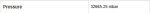
The temperature doesn't seem to be captured in the output.
When moving between metric and Imperial, the bullet diameter field can overflow (it wants only 5 characters). And so 0.338 -> 0.8585 and that's six (manually remove the "0" works).
Cheers
Farmer
Few other issues:
When moving between metric and Imperial, sometimes the conversions get out of whack, and you end up with crazy numbers.
See this image:
The temperature doesn't seem to be captured in the output.
When moving between metric and Imperial, the bullet diameter field can overflow (it wants only 5 characters). And so 0.338 -> 0.8585 and that's six (manually remove the "0" works).
Cheers
Farmer


